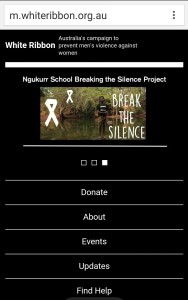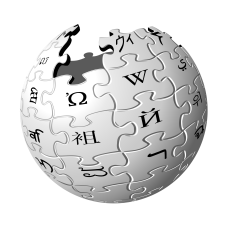There are four Types of Web Credibility which help us to decide as a user if the website that we are visiting is “believable” or not.
In “Credibility and the World Wide Web”, Fogg, 2003 states the four main types of credibility as Presumed, Reputed, Surface & Earned.
Below, I have listed an example of each:
PRESUMED
These websites are “based on general assumptions in the user’s mind”. (Fogg, 2003) They usually end with “.org”.
For Example: “www.whiteribbon.org” This is a not for profit organisation specializing in domestic violence. The site is “dedicated to shedding light on the realities of domestic violence and the grievous harm it visits on it’s direct victims.”(Whiteribbon, 2015) The organisation is highly recognized for it’s charitable work and it’s site is regularly updated with new information. The website states who it’s owner is and their background. It also states it’s terms of service and privacy laws. The site informs you that it is run by volunteers, it’s honesty and informative nature helps to nurture it’s credibility.
REPUTED
Reputed Credibility: Websites which have been referred to by a reputable third party source such as PC Magazine or other reports and endorsements.
For Example: “www.vox.com” was on PC Magazines top 100 list for sites to go to in 2014. Using “Next Generation Technology”(Techchurch, 2014). Even Vox’s rival is admiring of it’s content management system in combing Journalism and technology to for an online media source. The site is created by a reputable journalist by the name of Ezra Klein only increasing it’s credibility.
SURFACE
Surface Credibility refers to a website that looks professional based on first impressions. ‘Westpac’ is a great example of this, as a reputable Bank around Australia, it is important that they maintain professional conduct even online. The site is presented professionally. It is easy to navigate and has security notices visible the moment you enter the site. All information about the bank is easily found through the sites navigation system including contacts and citations helping to enforce it’s credibility.
EARNED
According to Fogg, Earned Credibility is based on first-hand experience that extends over time. A site which has consistently provided accurate information. ‘Google’ is a great example of this. It is a very popular search engine website, if not the most popular. With easy navigation including links placed upfront within the homepage.
REFERENCES
Fogg, B. J. (2003). Credibility and the World Wide Web. In Persuasive Technology: Using Computers to Change What We Think and Do (pp. 163). Amsterdam: Morgan Kaufmann Publishers.